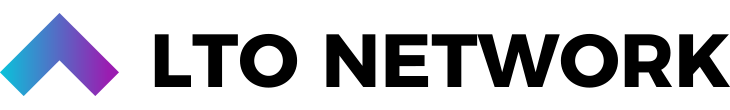LTO Command Line Interface
The LTO Network Command Line Interface is a tool that allows you to perform operations on the blockchain directly through the terminal.
Moreover, it can be used in combination with crontab or other applications that allow you to schedule jobs, promoting automation.
Getting Started
To get started is very simple, just type "pip install lto-cli" in the terminal and you're ready to go!
The LTO CLI manages accounts locally. New accounts can be created, or imported from seeds. Private keys are stored in a directory in your home folder and never leave your computer.
By default the CLI connects to mainnet through the default node. It's possible to configure it for testnet or to use a different node to connect to the network.
All the transaction types are supported. This includes anchor, sponsorship and mass-transfer. The mass-transfer command reads a list of recipients and amounts from stdin, making it easy to use in automation.
Full Command List
For a full list of commands available with the CLI visit https://github.com/ltonetwork/lto-cli#readme.
Do not forget, if in doubt, just add "--help" after the beginning of a command and the CLI will show usage information about that specific command.