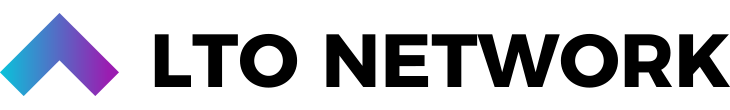How to Swap between LTO BEP2 and LTO BEP20
LTO BEP20 is now available on Binance Smart Chain
LTO Network has a mainnet of its own, but the token also exists on Binance Chain as BEP-2 and on Ethereum as ERC-20 - to enable better liquidity and make it possible to integrate LTO in various DeFi protocols in the future. As of now we have added LTO BEP20 to the list and is supported on Binance Chain Wallet.
A year ago when Binance launched Binance chain they also announced a feature that allows interoperable deposits and withdrawals. Meaning you can deposit an ERC-20 Token to your Binance account and withdraw as BEP-2 Token and vice versa. For example you can deposit LTO mainnet token to your Binance account and withdraw them as BEP2 token (to Binance Chain) or ERC20 LTO token (on Ethereum Chain). However the address for all the networks are different.
BEP2 – Token on Binance chain starts with bnb132ss6lfw4zs5aq4n89vdthaad7hq5m4gtkgf23
ERC20 – Token on Ethereum chain starts with 0x0w978cea8e5beba6df97354ef7f22b66c5a2
LTO - Token on LTO chain starts with 3JoZ8wv68WsKwfsvzqwb3nktfHFv37uCrUD.
We integrated a bridge within our wallet to make swaps between those chains possible in an easy manner. View our blogpost about the Bridge Toll.
Soon after the launch of Binance Chain, Binance issued several pegged BEP2 tokens that are running on other blockchain networks, These tokens are backed by real tokens locked in public addresses, and have allowed users to benefit from both the volatility of these tokens as well as the fast transfer and trading experience of Binance Chain.
BEP20 Network – Binance smart chain
Binance smart chain is a parallel Binance chain designed to enable smart contracts and it comes with an Ethereum Virtual Machine-compatible environment.
It is never meant to compete with Ethereum or replace ETH. BSC is just an ETH-compatible chain and is designed to give users more options such as fast block times, cheap transaction costs etc.
Users will now be able to transfer the same asset (ERC20 token) in shorter time and at lower cost (low gas price) on Binance smart chain (BEP20 token). These are called pegged tokens.
Pegged tokens
Pegged tokens are a type of token that will have its value tied to the original crypto.
For example LTO (BEP-20) token will be pegged at 1:1 ratio with LTO mainnet token. Not only ERC20 tokens, but even tokenized versions of other popular cryptocurrencies like Bitcoin, Ethereum, Litecoin, Tether (USDT) are available on Binance smart chain.
The purpose of these tokens is to allow trading assets on DEXs and benefit from the speed and transactional efficiency of the new blockchain.
These coins and tokens are wrapped and pegged by Binance on 1:1 ratio to the corresponding native cryptocurrency. Which means that there are no changes made to the supply of the token.
How to swap to BEP20 Token
Are you ready to swap? Let’s begin!
Install Binance Chain Wallet Extension
You can follow this guide in order to get the extension configured on your computer: How to Setup Binance Chain Extension with Trust Wallet.
Prepare the LTO BEP2 tokens
Deposit some LTO and BNB BEP2 tokens on your Binance Chain wallet.
Get the Binance Smart Chain Address
On the Main Wallet screen, click on the Network setting at the top. Then Choose Binance Smart Chain Network.
Click on Receive to show the QR code. Copy the Address.
Send the LTO BEP2 Tokens
Go back to the Binance Chain Network. Click on Send, choose LTO under the list of Assets.
Paste the Address that was copied earlier. Memo is not needed since you are using a decentralized wallet. Input the Amount and then press Send.
A confirmation screen will show up. Make sure the destination address and amount is correct. Press Send to continue.
Wait for Confirmation
The transaction will just take a few minutes to be confirmed on the Binance Smart Chain Network. You can check it via BscScan
Add Custom Token (Optional)
Since LTO BEP20 has just been deployed on the Binance Smart Chain the token might not show up right away on the list of Assets.
Alternatively, the token can be added as a Custom token. Tap on the + sign beside Manage Assets.
Put the token contract 0x857b222fc79e1cbbf8ca5f78cb133d1b7cf34bbd and then click on Add Asset.
The LTO BEP20 has been converted successfully.
How to swap BEP20 tokens back to BEP2
How does it work to swap BEP20 LTO tokens back to BEP2 tokens? The process is nearly identical to the steps we have taken above, but reversed.
Prepare the BEP20 tokens
Deposit some LTO and BNB BEP20 tokens on your Binance Chain wallet.
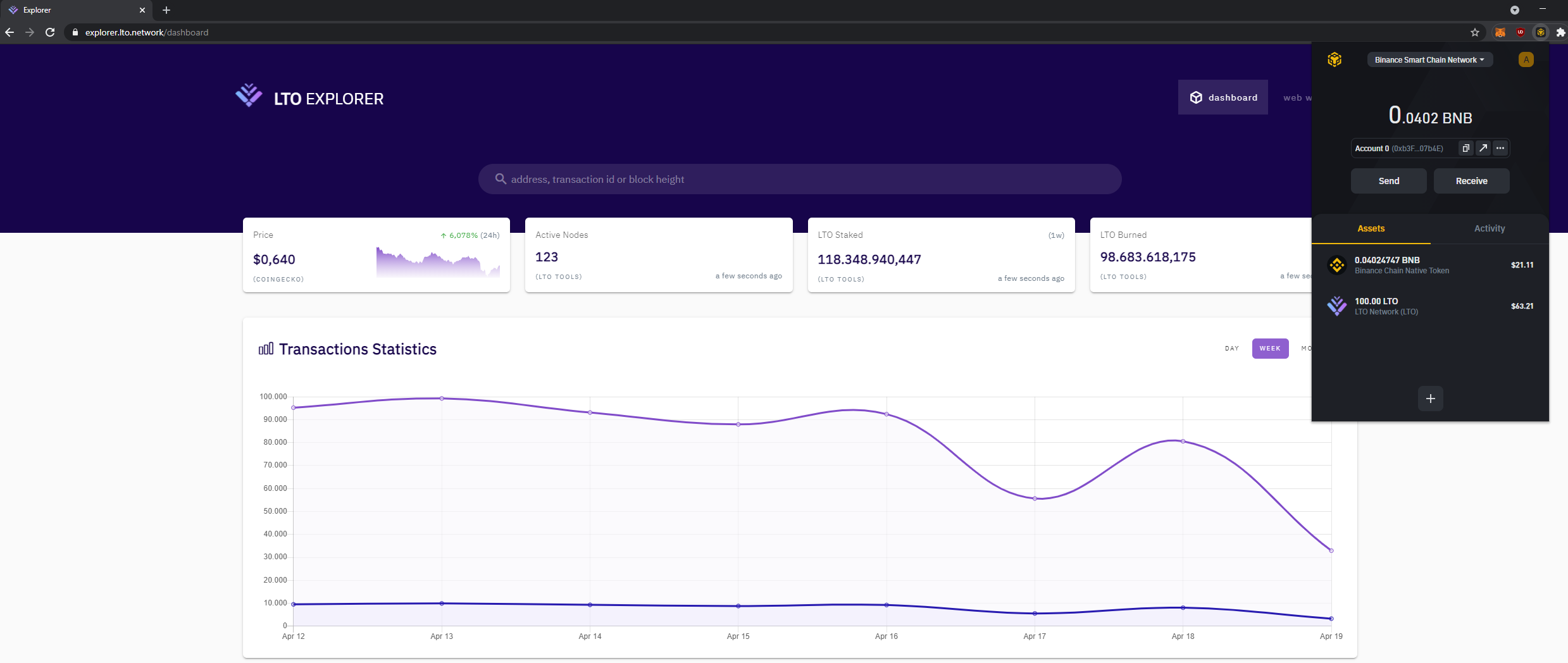
Get the Binance Chain Address
On the Main Wallet screen, click on the Network setting at the top. Then Choose Binance Chain Network(BEP2).
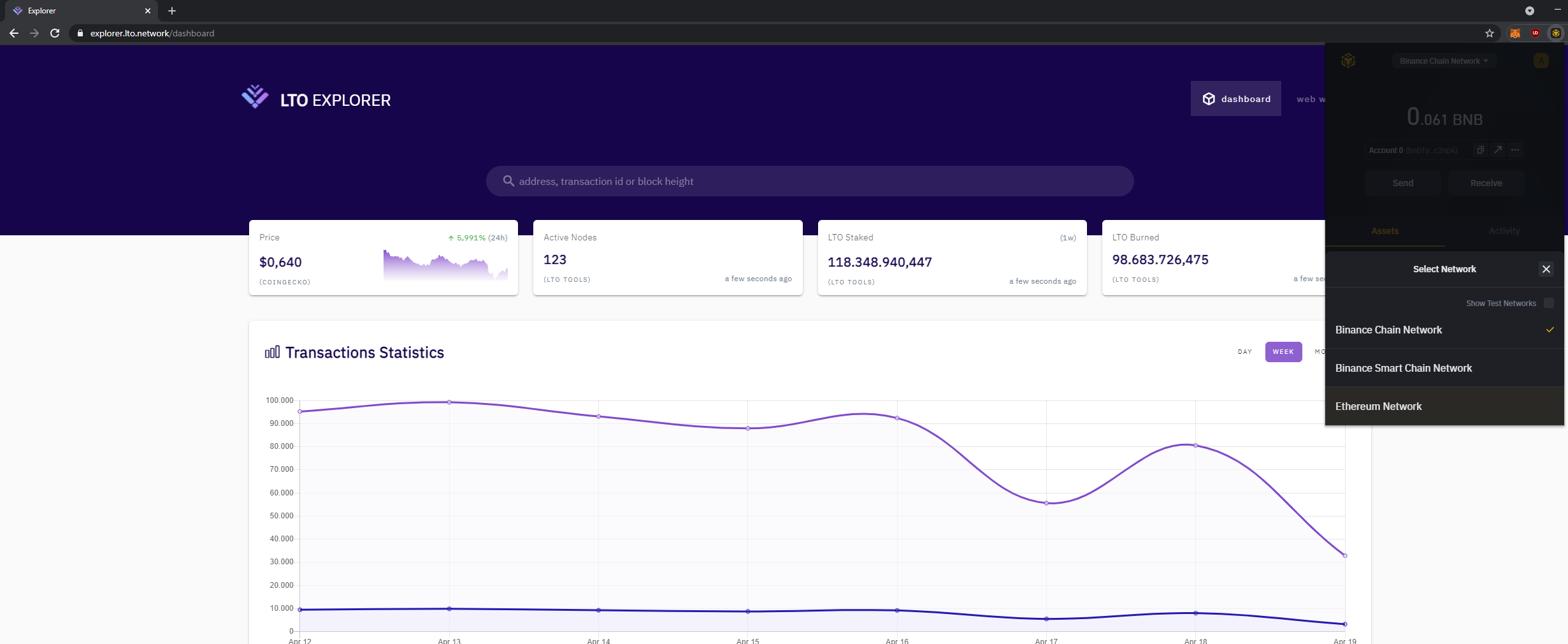
Click on Receive to show the QR code and then Copy the Address.
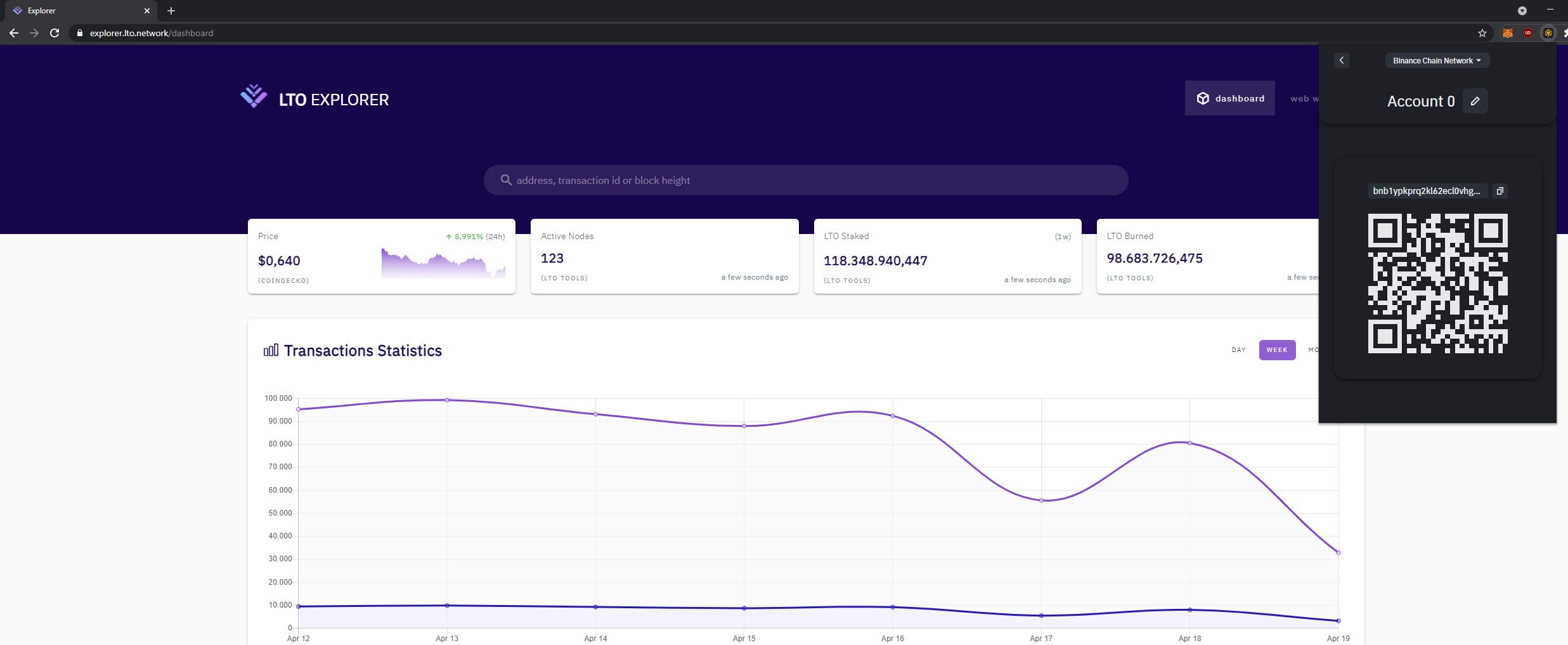
Swap the LTO BEP20 Tokens
Go back to the Binance Smart Chain Network. Click on Send, choose LTO under the list of Assets.
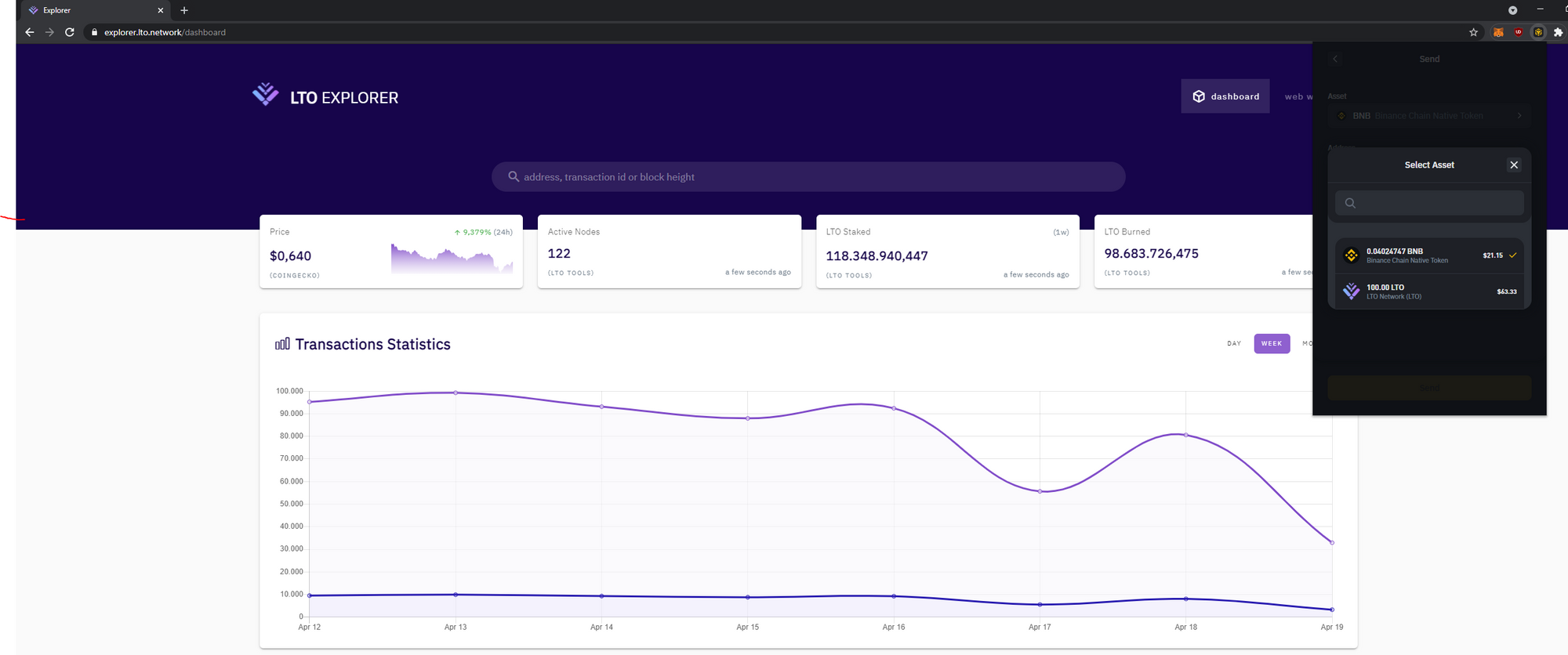
Paste the Address that was copied earlier. Memo is not needed since you are using a decentralized wallet. Input the Amount and then press Send.
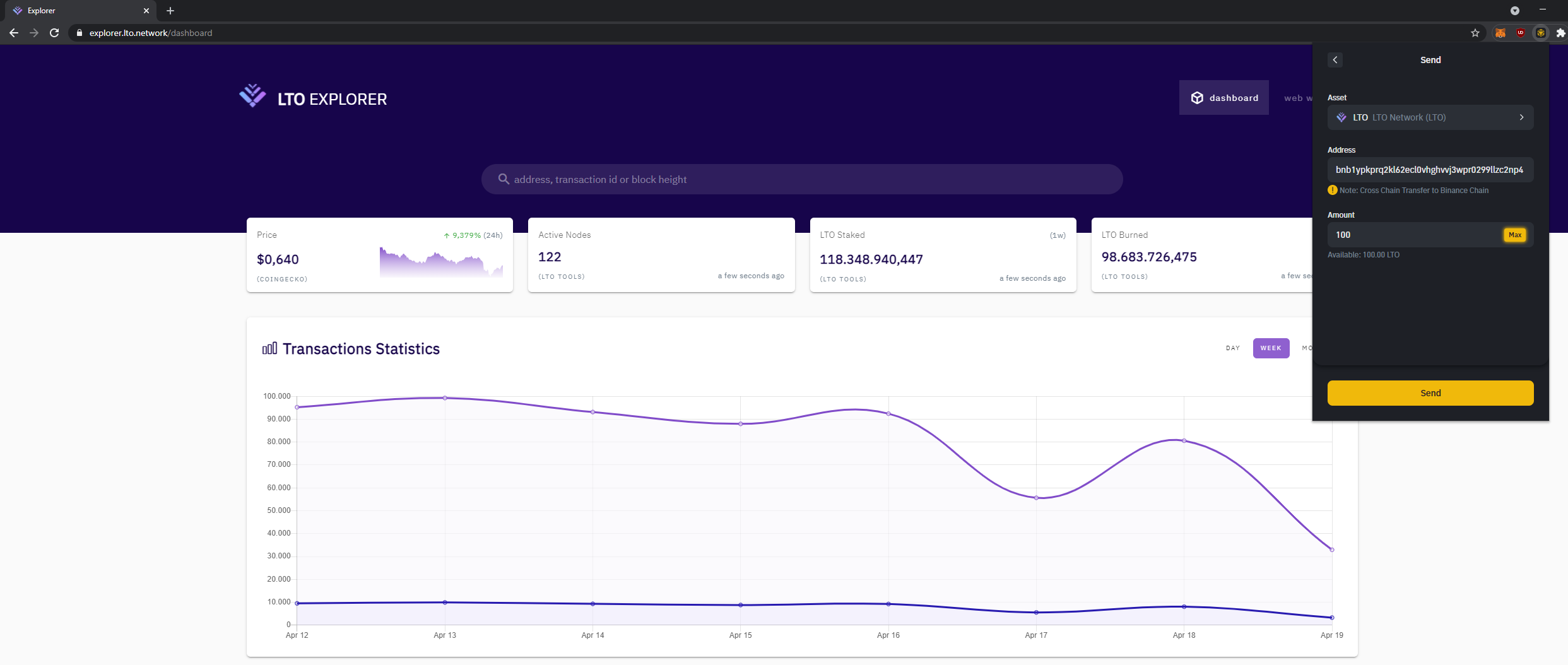
A confirmation screen will show up. Make sure the destination address and amount is correct. Press Send to continue.
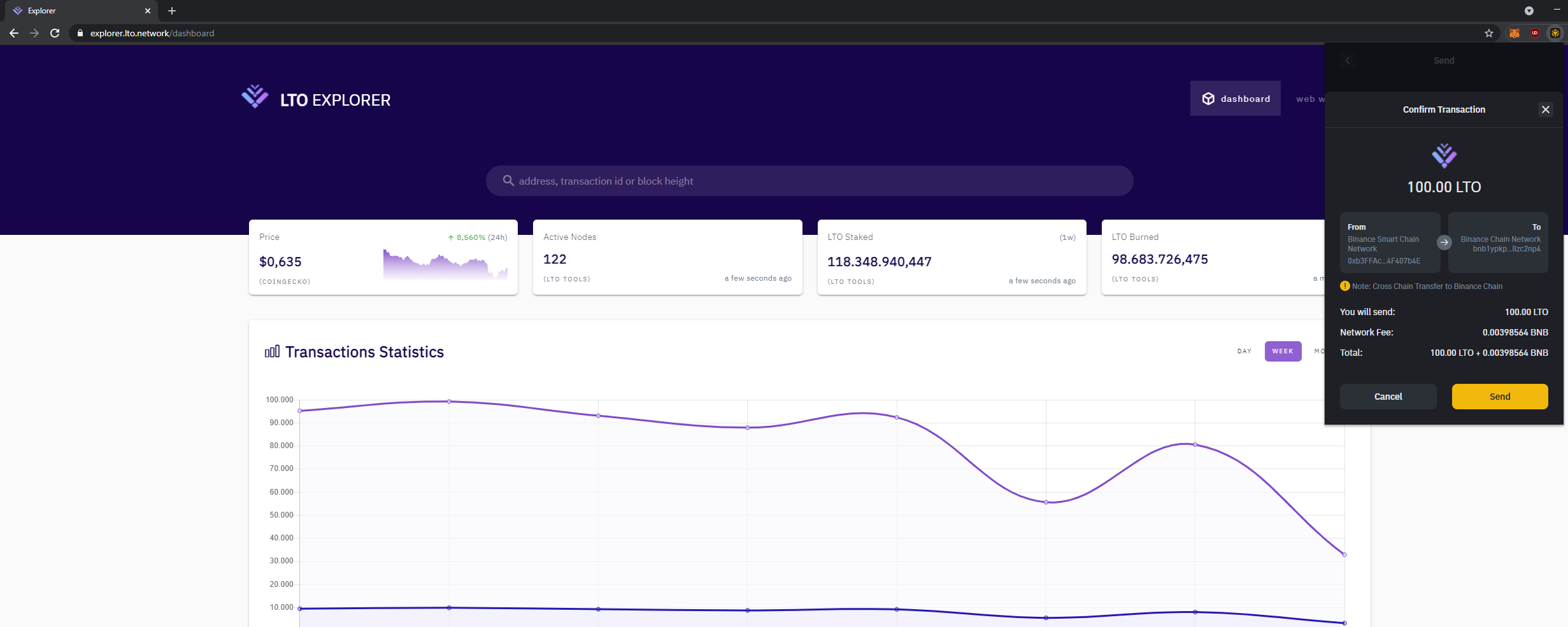
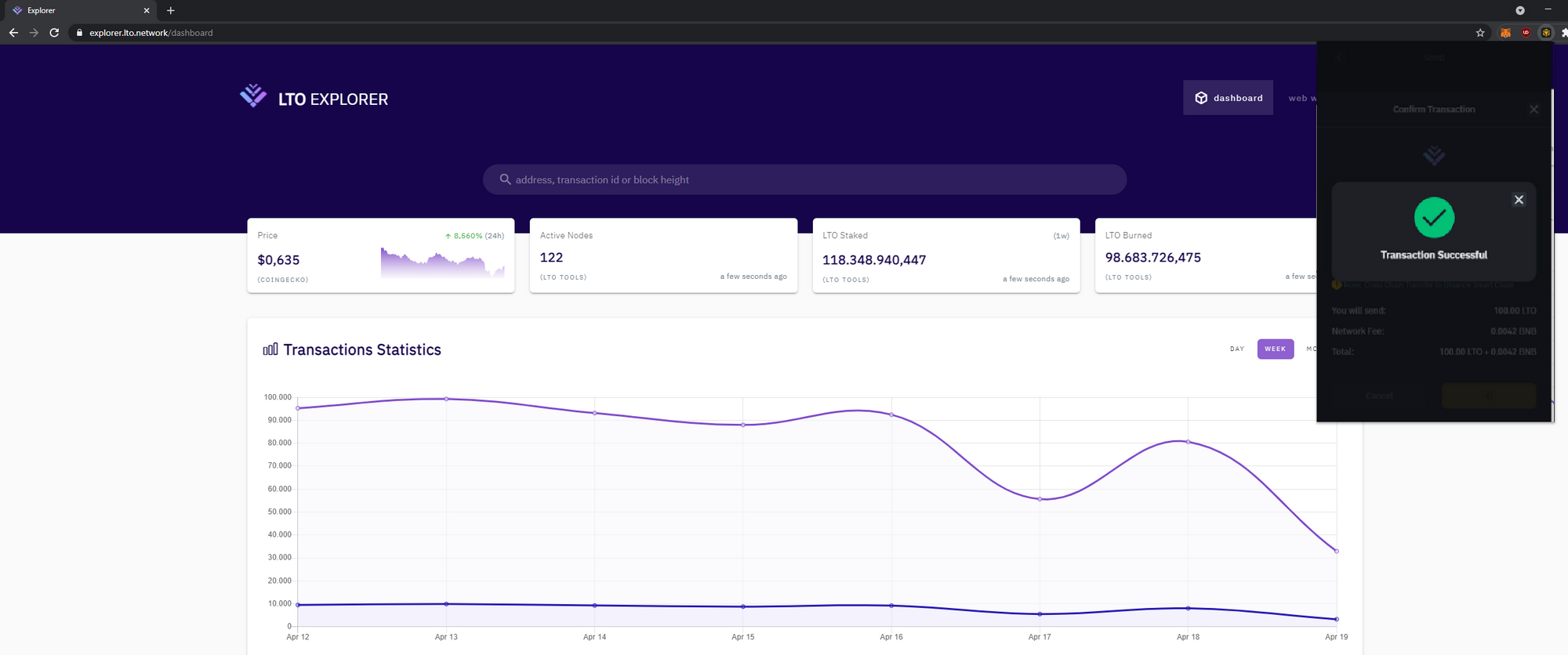
Wait for Confirmation
The transaction will just take a few minutes to be confirmed on the Binance Smart Chain Network. You can check it via BscScan
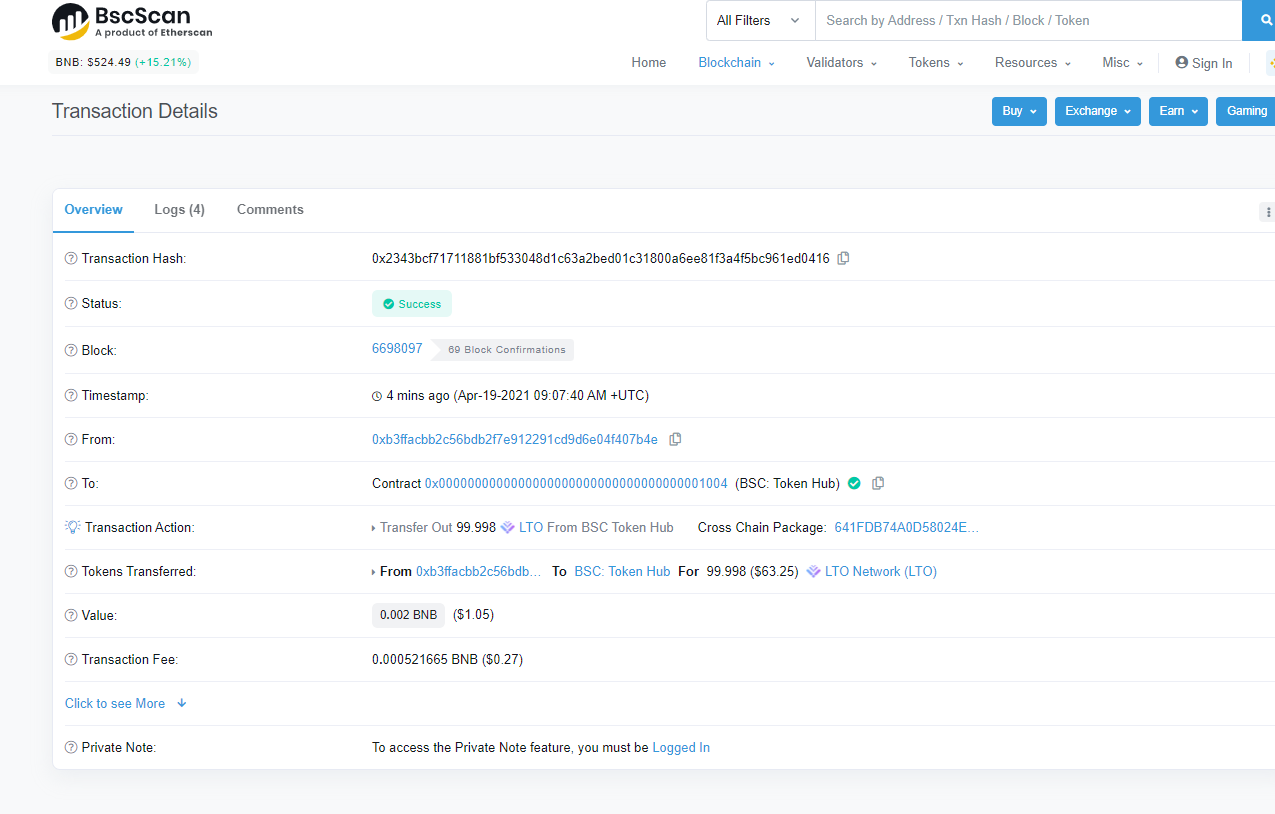
The LTO BEP20 tokens has succesfully been converted to LTO BEP2 tokens.
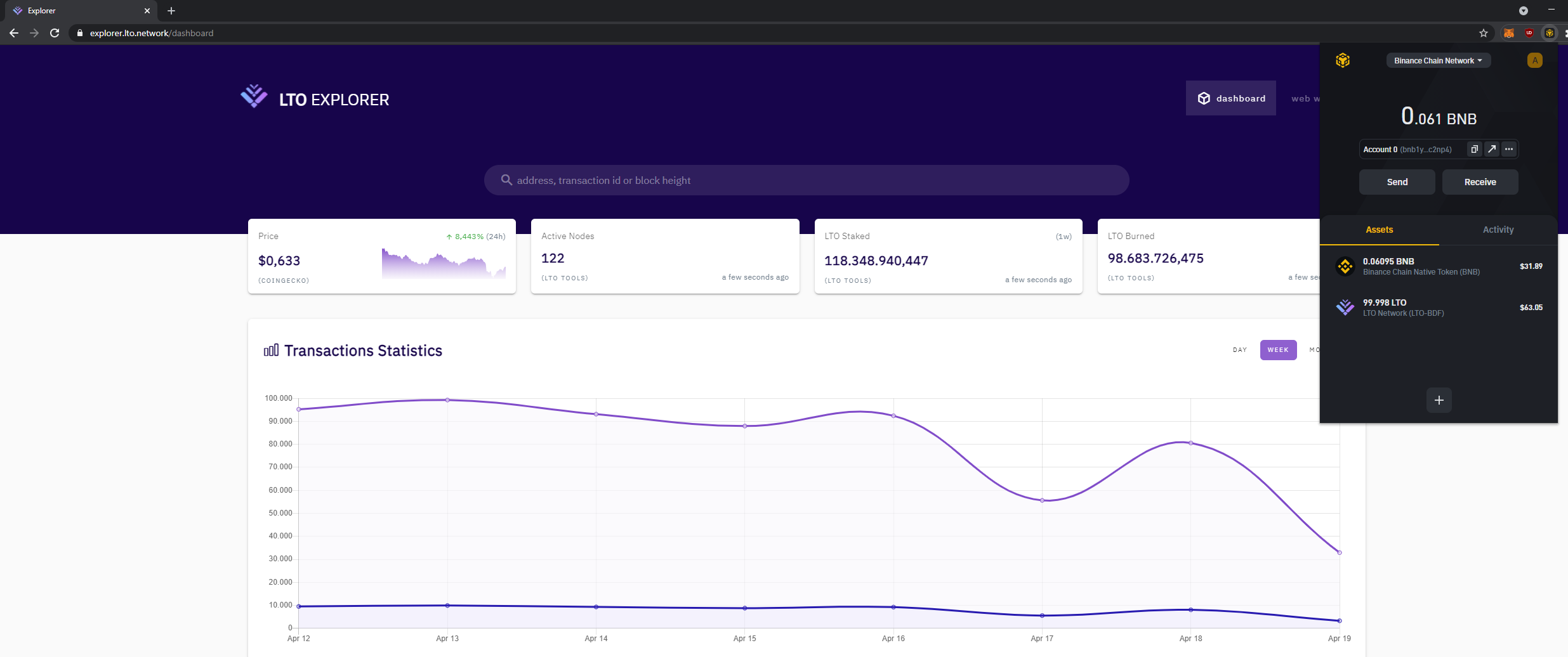
Website | Telegram | Twitter | Reddit | LinkedIn | Documentation